Fri, 07 Jul 2017
Cast Iron Studio 7 on Linux
There's a shell script on the IBM DeveloperWorks forum describing how to run Cast Iron Studio on Linux, but it's from 2010. This describes the steps I followed to get Cast Iron Studio 7.5 running on Linux.
Download the latest version of Cast Iron Studio, 7.5.1.0 as of 2017-07-07: http://www-01.ibm.com/support/docview.wss?uid=swg24042011
The installation file is distributed as a Windows executable self-extracting zip file. The paths within the zip file contain backslashes rather than path-independent directory delimiters so the zip file needs to be fixed up before extracting it.
Use Info-ZIP's zip to strip the self-extracting stub from the zip file and to fix the structure:
$ zip -F -J 7.5.1.0-WS-WCI-20160324-1342_H11_64.studio.exe --out castiron.zip
Then use 7z's rename function to convert the backslashes to slashes within the archive.
$ 7z rn castiron.zip $(7z l castiron.zip | grep '\\' | awk '{ print $6, gensub(/\\/, "/", "g", $6); }' | paste -s)
Now you can unzip castiron.zip.
Finally, here's the modified version of the shell script I found above used to start Cast Iron Studio. Put it in the directory where you unzipped castiron.zip.
#!/bin/bash # Tell Java that the window manager is LG3D to avoid grey window /usr/bin/wmname LG3D THIS=$(readlink -f $0) DIST_HOME=$(dirname "$THIS") cd "$DIST_HOME" LIB_PATH="" LIB_PATH=$LIB_PATH:resources for f in `find plugins -type f -name '*.jar'`; do LIB_PATH=$LIB_PATH:$f done export OSGI_FRAMEWORK_JAR=org.eclipse.osgi_3.10.1.v20140909-1633.jar export SET MAIN_CLASS=org.eclipse.core.runtime.adaptor.EclipseStarter export IH_LOGGING_PROPS="resources/logging.properties" export ENDORSED="-Djava.endorsed.dirs=endorsed-lib" export KEYSTORE="-Djavax.net.ssl.keyStore=security/certs" export TRUSTSTORE="-Djavax.net.ssl.trustStore=security/cacerts" export LOGIN_CTX="-Djava.security.auth.login.config=security/httpkerb.conf" export JAAS_CONFIG="-Djava.security.auth.login.config=security/ci_jaas.config" export JVM_DIRECTIVES="-Dapplication.mode.studio=true -Djava.util.logging.config.file=$IH_LOGGING_PROPS -Dcom.sun.management.jmxremote -Djgoodies.fontSizeHints=SMALL -Djavax.xml.ws.spi.Provider=com.approuter.module.jws.ProviderImpl "-Dinstall4j.launcherId=10" -Dinstall4j.swt=false" export JAVA_HOME=/usr/lib/jvm/ibm-java-x86_64-80 "$JAVA_HOME/bin/java" -client $ENDORSED $KEYSTORE $TRUSTSTORE $LOGIN_CTX $JAAS_CONFIG $YP_AGENT $PROFILINGAGENT $JVM_DIRECTIVES -Dcom.approuter.maestro.opera.sessionFactory=com.approuter.maestro.opera.ram.RamSessionFactory -Dcom.sun.management.jmxremote -Djgoodies.fontSizeHints=SMALL -Xmx2048M -Xms512M -Xbootclasspath/p:$LIB_PATH -jar $OSGI_FRAMEWORK_JAR
Update JAVA_HOME to the path to your jvm. Performance seems to be better with the IBM jvm than the Oracle jvm.
Acrobat Reader 7 for Linux
Adam Langley noticed
that Adobe Reader 7 is now available for Linux. The update from version 5 has
been long overdue. The new version uses GDK rather than Motif. It has some
new features such as Save As Text, and will hopefully eliminate those annoying
warnings about a PDF requiring a newer version of Acrobat Reader (though they
always seem to be perfectly readable). Multiple PDFs are now opened within a
single application window.
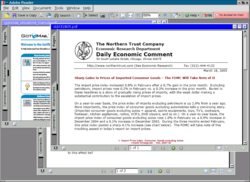
Here are some Debian packages I built based on Christian Marillat's packages. I'm sure he'll do a better job soon.
Update: Christian Marillat has added acroread packages to his testing and unstable repositories. You probably want to use those.
