Sun, 11 Sep 2005
Monitoring MySQL Replication Slaves
Drawing inspiration from the replication chapter of Jeremy and Derek's MySQL book, I recently set up monitoring to measure how far a MySQL slave is behind the master.
I created a simple table to store a timestamp.
CREATE TABLE `heartbeat` ( `timestamp` datetime NOT NULL default '0000-00-00 00:00:00' ); INSERT INTO heartbeat SET timestamp = NOW();
Master
The master updates the timestamp every second using a simple PHP script called
write_mysql_heartbeat.php.
<?php
$dbHost = 'dbhost';
$dbUser = 'mysql_admin';
$dbPass = 'PASSWORD';
$dbName = 'mysql_admin';
$conn = mysql_connect($dbHost, $dbUser, $dbPass) or die('Failed to connect to database');
mysql_select_db($dbName) or die('Failed to select database: ' . $dbName);
define_syslog_variables();
openlog('mysql_heartbeat', LOG_PERROR | LOG_PID, LOG_DAEMON);
$sql = 'UPDATE heartbeat SET timestamp = now()';
while (true) {
while (mysql_ping($conn) === false) {
syslog(LOG_WARNING, 'Lost connection to database. Will retry in 30 seconds.');
sleep(30);
}
if (! mysql_query($sql, $conn)) {
syslog(LOG_ERR, 'Failed to insert record: ' . mysql_error());
die();
}
sleep(1);
}
I have restartd make
sure that write_mysql_heartbeat.php keeps running with the following entry in
/etc/restartd.conf:
write_mysql_heartbeat write_mysql_heartbeat "php4 -q /usr/local/bin/write_mysql_heartbeat.php"
Slave
On the slave side, I wrote a simple munin plugin to check how far the slave is behind the master. Munin is also configured to send alerts through nagios if the slave gets too far behind.
Here's /etc/munin/plugins/mysql_slave_delay:
#!/usr/bin/php4
<?php
$dbHost = 'slave-1';
$dbUser = 'mysql_admin';
$dbPass = 'PASSWORD';
$dbName = 'mysql_admin';
if ($argv[1] == 'config') {
# The host name this plugin is for. (Can be overridden to have
# one machine answer for several)
# The title of the graph
echo "graph_title MySQL Slave Delay\n";
# Arguments to "rrdtool graph". In this case, tell it that the
# lower limit of the graph is '0', and that 1k=1000 (not 1024)
echo "graph_args --base 1000 -l 0\n";
# The Y-axis label
echo "graph_vlabel seconds\n";
# We want Cur/Min/Avg/Max unscaled (i.e. 0.42 seconds instead of
# 420 milliseconds)
echo "graph_scale no\n";
# Graph category. Defaults to 'other'
echo "graph_category mysql\n";
# The fields. "label" is used in the legend. "label" is the only
# required subfield.
echo "seconds.label seconds\n";
# These two are optional. They are only used if you have
# configured your munin to tell a Nagios-server about any
# problems
echo "seconds.warning 30\n";
echo "seconds.critical 120\n";
# This one is purely to add an explanation to the web page. The first
# one is for the graph itself, while the second one is for the field
# "seconds".
echo "graph_info This graph shows how many seconds this MySQL slave is behind the master\n";
echo "seconds.info Number of seconds behind master\n";
# Last, if run with the "config"-parameter, quit here (don't
# display any data)
exit;
}
$conn = mysql_connect($dbHost, $dbUser, $dbPass) or die('Failed to connect to database');
mysql_select_db($dbName) or die('Failed to select database: ' . $dbName);
define_syslog_variables();
openlog('mysql_heartbeat', LOG_PERROR | LOG_PID, LOG_DAEMON);
$sql = 'SELECT UNIX_TIMESTAMP(NOW()) - UNIX_TIMESTAMP(timestamp) from heartbeat';
if (false === ($result = mysql_query($sql, $conn))) {
syslog(LOG_ERR, 'Failed to get record: ' . mysql_error());
die();
}
if (mysql_num_rows($result) != 1) {
syslog(LOG_ERR, 'Failed to find record for heartbeat: ' . $hostname);
die();
}
list($delay) = mysql_fetch_array($result);
echo "seconds.value $delay\n";
Output
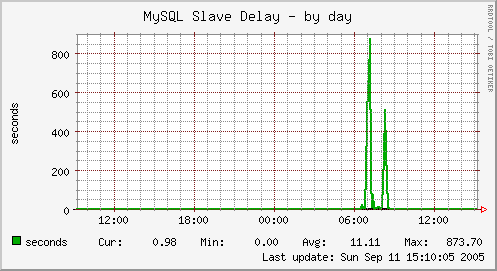
The slave is falling behind while backups are running. I still need to do
something about that.
Pentax S5i
I bought my first digital camera last week. It's a Pentax S5i. I got it at Costco for $300, plus $90 for the 1GB SD card.

I wanted a camera that was small enough to carry around easily, but that takes great-looking pictures. The Pentax fits the bill. It has a ton of features that I haven't figured out how to use properly yet. I'll need to get a book on photography to learn when to adjust the white balance or exposure. Out of the box, it takes very pretty pictures though.
The macro mode allows me to take pictures very close-up.

I'm also enjoying the black-and-white filter and sunset mode.


Works with Linux
The camera plays nicely with Linux. It came with a USB cable, and upon plugging it in, it is detected as a scsi device using the usb-storage module, just like the iPod Shuffle.
