Tue, 22 May 2012
Kanban Board for Managing Salesforce Cases
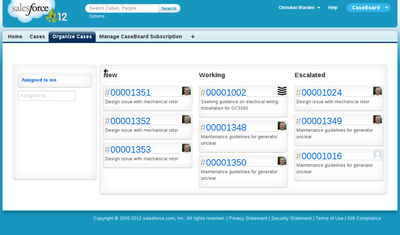 I've started building a tool to manage Salesforce Cases on a kanban board.
Each case is a card, and each Status picklist value is a list on which the
cases can be organized. You can drag cases around to prioritize and track
progression.
I've started building a tool to manage Salesforce Cases on a kanban board.
Each case is a card, and each Status picklist value is a list on which the
cases can be organized. You can drag cases around to prioritize and track
progression.
The lists are organized left-to-right in the same order that the picklist values are arranged top-to-bottom. There's a custom setting to treat the first picklist value, typically "New", as your backlog. The backlog is hidden by default, and can be shown by clicking the arrow on the top left.
If you use Salesforce Cases, please try it out. I would love to get some feedback and suggestions for features. It's still early in development, but I was able to get off to a good start on the front-end by adapting code from huboard, a great tool for managing github tickets.
Install CaseBoard Install to a sandbox
This is also my first time trying to build my own commercial application on the force.com platform. Thoughts from anyone who has sold applications on the AppExchange would also be appreciated.
Update 2012-05-27: Added better handling of many open Cases.
Update 2012-06-24: Now supports filtering by multiple criteria.
Update 2012-08-11: I've developed a new project management tool not tied to native Cases, Kanban for Salesforce.
